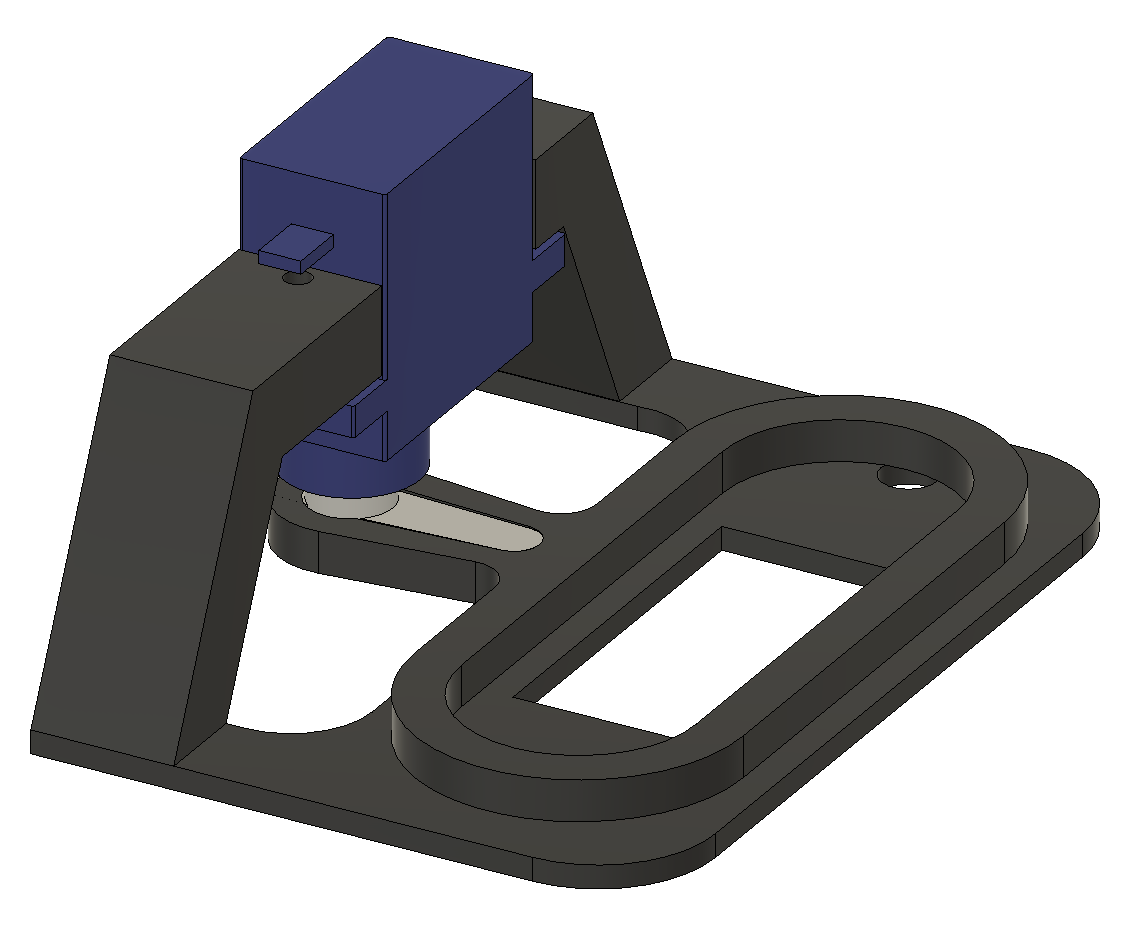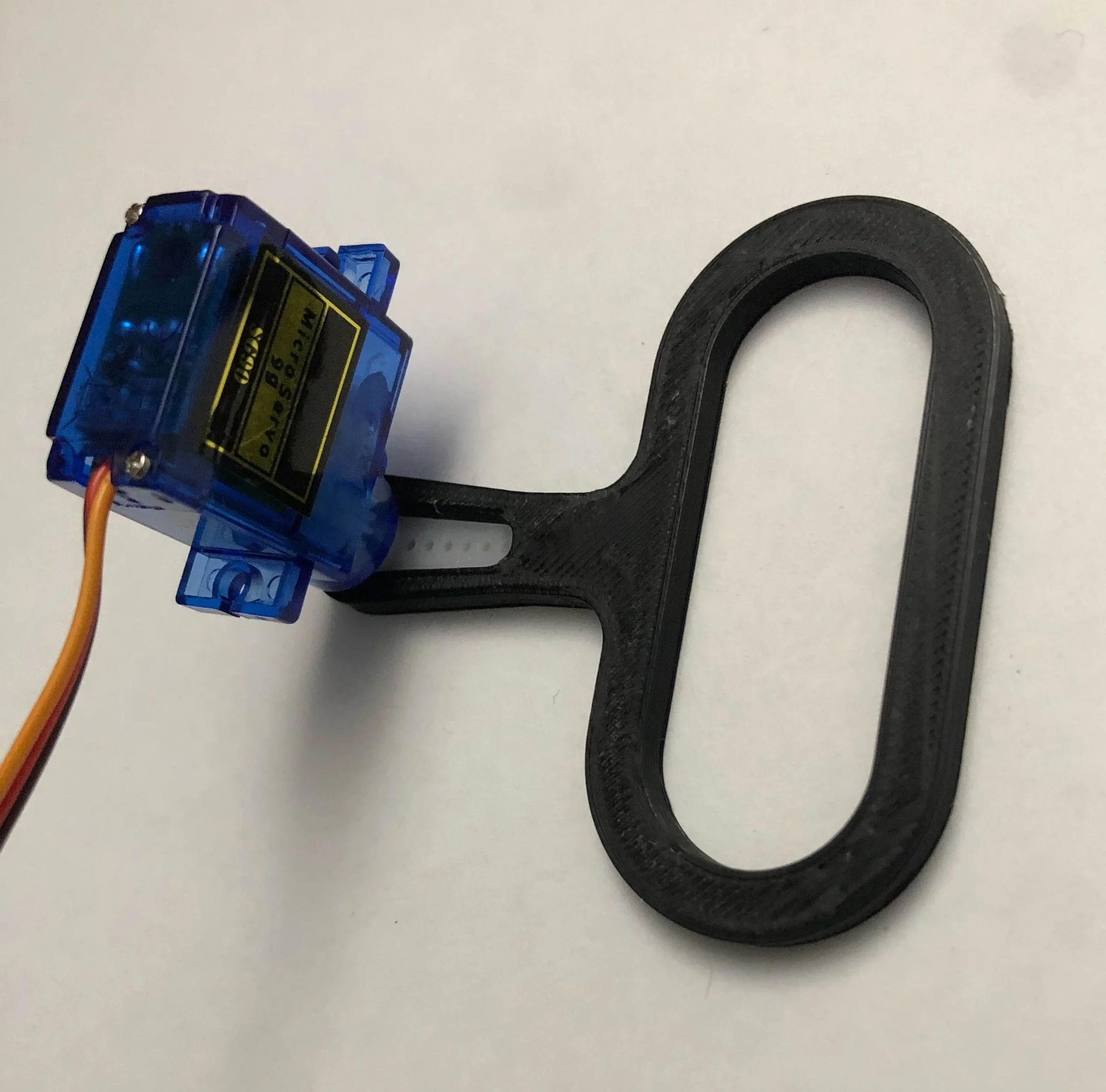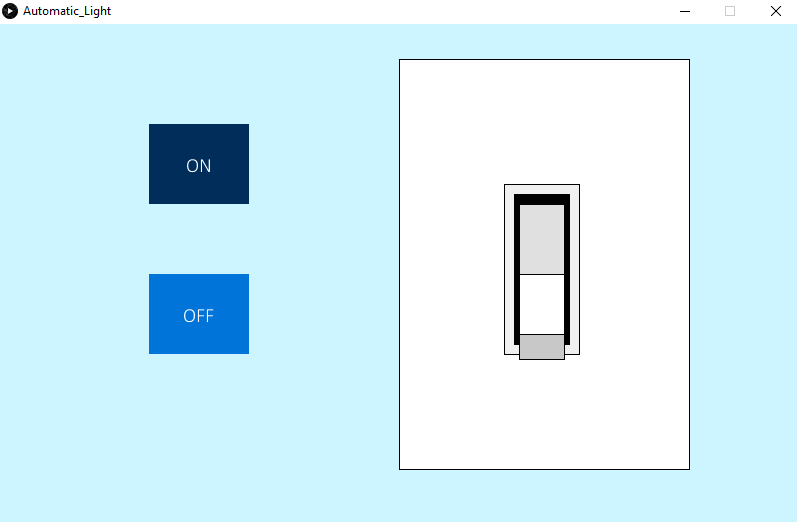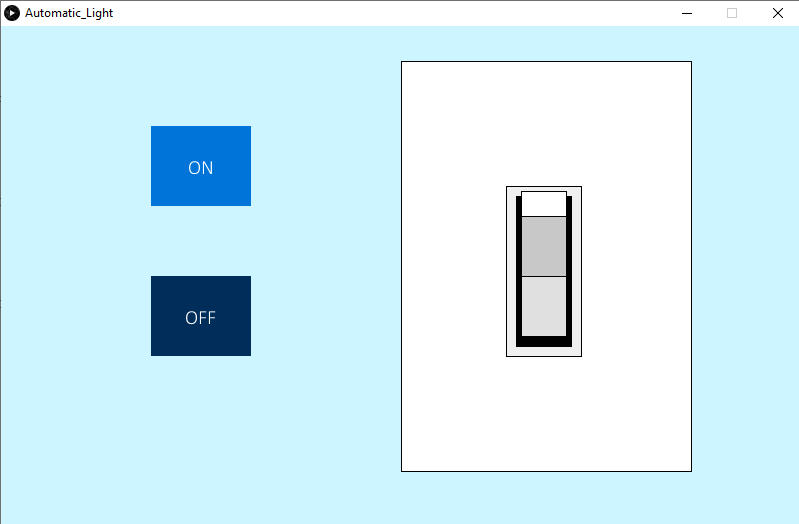Remote-Controlled Light Switch [2023]
Summary and Key Details
Designed a Bluetooth-controlled light switch with a custom GUI as a home automation solution
Integrated the hardware of the light switch panel into the product assembly for ease of installation
Programmed the GUI in Processing IDE to send commands to an Arduino via a Bluetooth module
Final Product
Component List
Servo Motor Mounting Bracket (3D Printed)
Servo Motor Arm (3D printed)
SG90 Servo Motor
Arduino and HC-05 Wireless Bluetooth Module
9V Battery to Power Arduino
6V 4xAA Battery Pack for Circuit Components
Electronics Enclosure (Very make-shift…)
Project Requirements
When starting this project, I knew there were two functional requirements of the device:
The device needed to operate independently, without being plugged into a wall.
The light switch must be able to be controlled wirelessly
Product Ideation and Prototyping
I approached the project by mounting a motor directly on the light switch, using an arm to toggle it. I started prototyping with cardboard cutouts and then moved to Fusion 360 for the final design.
To streamline assembly, I used the light switch’s existing screws, eliminating the need for extra hardware. The final design and 3D-printed components are shown below.
Electronics and Software
To control the light switch, I chose a GUI as it was intuitive for users and cost-effective under my budget constraints. With more resources, I would have created a secondary Bluetooth remote controller.
The GUI I designed consisted of simple “ON” and “OFF” buttons, as well as a graphic indicating the current status of the light.
The GUI was built in the Processing IDE. The HC-05 Bluetooth module acted as the communication bridge between the Processing GUI and the Arduino. The Processing program establishes a serial connection with it, transmitting commands based on the button presses in the GUI.
Receiving
"ON"triggers the Arduino to activate a motor that flicks the light switch to the "on" position.
Receiving
"OFF"reverses the motor to switch the light off